Introduction
Lately we have seen excellent gaming systems of all kinds, but one of the classics within the portable gaming world is definitely ASUS. Its first designs marked a new path and its latest generations, inspired in Stealth fighters, and are usually a good choice for those looking for something with gaming character, but without strident design.
The new ASUS ROG G751 is their new generation with small improvements in design and it incorporates the latest technologies in the form of Haswell processors of four powerful cores, Nvidia graphics cards of Maxwell architecture, new storage systems and new latest generation screens in order to get a general result of excellent performance in a highly refined chassis.
Technical features
The new ASUS ROG G751 DH72X is a 17” screen laptop that as with some things we’ve tested lately, it seems so compact. It’s a wonder at all levels, a great laptop, which is not cheap. Its price is around 2800 dollars, which it’s still a great price for the best ASUS gaming laptop in this generation.
The ASUS ROG G751 DH72X is a very balanced laptop that starts with a high-performance processor; specifically the i7-4860HQ Core processor with a maximum frequency of 3.6GHz in Turbo mode. It is a Haswell processor with Intel HD graphics that ASUS has rightly decided to not enable on this laptop.
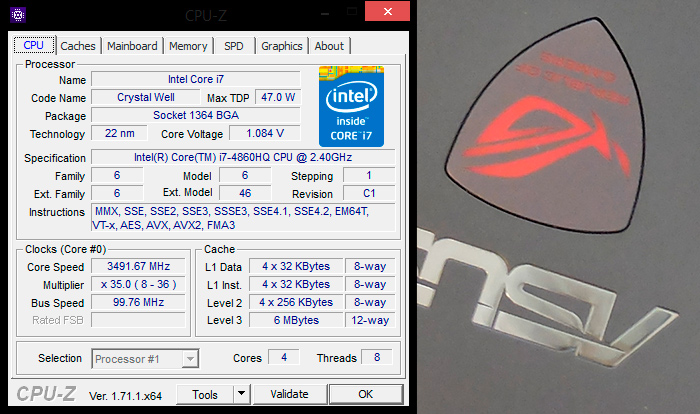
This variant of the ASUS ROG G751 DH72X comes by default with the maximum RAM memory that is supported by these processors, and we mean 32GB of DDR3-1600 RAM memory that works in dual-channel. Each of its four memory banks is busy with the maximum 8GB allowed. This RAM Mass Storage can serve you to create a RAMDisk unit or run professional applications, virtualization processes, etc. These machines are not only good computers to play, but can also serve as mobile workstations for high performance.

M.2 adds up to 10Gbps but we don’t know if this connector that ASUS integrates supports higher links. I honestly don’t think so.
The storage system of the ASUS G751 DH72X has been renovated to break new ground, but staying in a hybrid solution that offers power and speed in the main unit for the operating system and mass storage in a secondary mechanical hard drive. It is also combined with an optical BluRay drive to get a perfect solution. ASUS has entrusted its new high-performance SSD solutions to a SSD drive connected to a M.2 port that gets SATA RAID conventional performance solutions with the advantage of having a single unit, and not rely on drivers or a software system that could result in a mess, rather than using a single unit. 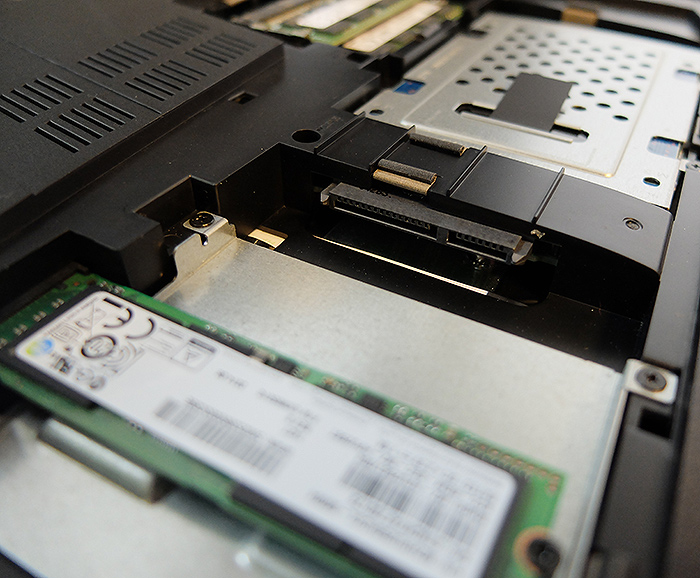
This model mounts specifically a Samsung XP941 256GB unit capable of developing linear speeds of 1GB/s read, 800MB/s write, and a processing power of 120,000 IOPs in read and up to 80,000 IOPs in write (4KB random). Interestingly enough, ASUS mounts this unit giving you also the opportunity to use a 2.5″ SATA disk in the same slot which the ultra M.2 is mounted. Not a smart move if we have this model, but it indicates that there will be less graceful models with conventional SATA disks instead of this M.2 Ultra model. The mechanical drive is conventional and has a capacity of 1TB, enough to have quality space to move information, make backups, download applications, games, etc.

Enlarging this model is simple, as with a lid you have access to almost everything. Another thing is to go further, which is where things get complicated.
The network connectivity of this model is as expected of latest generation laptop of high performance. It features Gigabit Ethernet, Wifi-AC and Bluetooth 4.0. It has its own management software package and priority, the GameFirst III developed by ASUS. It is a very complete solution for a laptop from which we can’t expect less.

Yet connectivity is something different about this laptop, almost exotic, because it is one of the few laptops that are on the market that relies on Thunderbolt as a connective medium. It is a second generation port with 20Gbps per channel, plus Mini Displayport format, so you can connect displays up to 4k at 60Hz without the slightest problem.
Atto Diskbenchmark 2.46
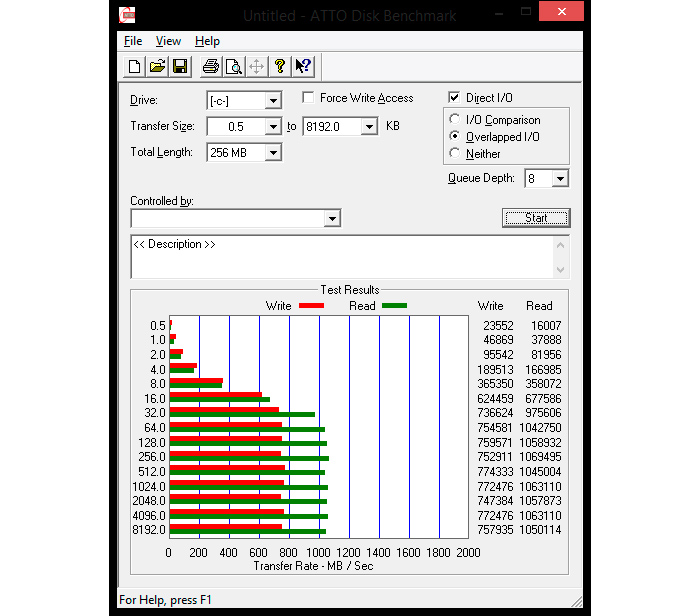
AS SSD

Crystal DiskMark
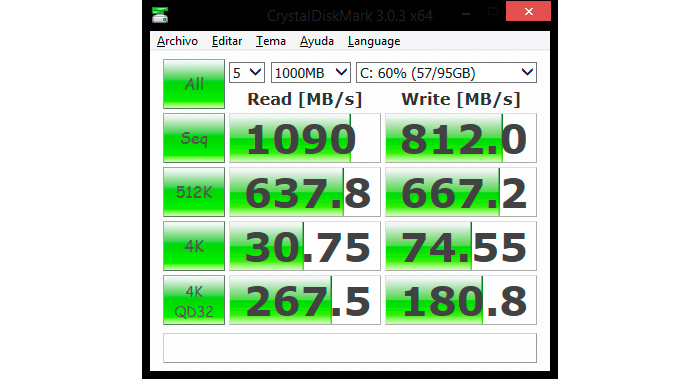
Geforce GTX 980M
The Geforce GTX 980M is a transfer of all the features of the renovated high-end graphics chips from Nvidia. Renovated features such as DSR (Dynamic Super Resolution) that allows to generate games in 4k resolution in smaller screens native resolution, the new MFAA antialiasing mode (Multiple Frames Anti-aliasing), voxel VXGI technology, 4k support, GPU Boost 2.0, SLI, CUDA, Shadowplay, … everything is present here just as in the new desktop chips.
The technical specifications of the Geforce GTX 980M are quite remarkable, but not like the Geforce GTX 980 for desktops. Nvidia has not provided specific consumption data and detailed specifications, but we know that this card has 1536 shaders engines, a rated working frequency of 1038MHz and memory bandwidth of 160GB/s. It also has sustained turbo modes of 1127MHz. Its engine is powerful enough for any game running at 1080p resolutions, and perhaps, 2k resolutions without FSAA.
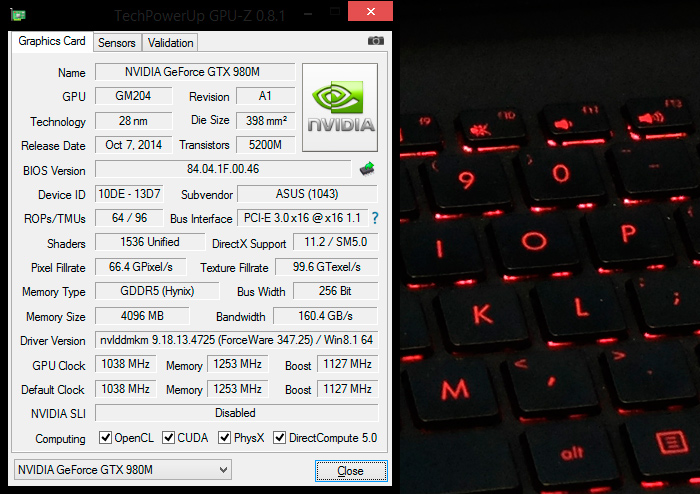
It also has its own new elements, such as the “Battery Boost” technology. This technology offers a dual approach to enhance the experience of the players in portable environments. On one side you can play on battery with adequate FPS rates, and then it elongates battery life significantly over previous generations. This notebook achieves a remarkable battery life playing with this system by keeping the FPS that you preset, thanks to Geforce Experience.
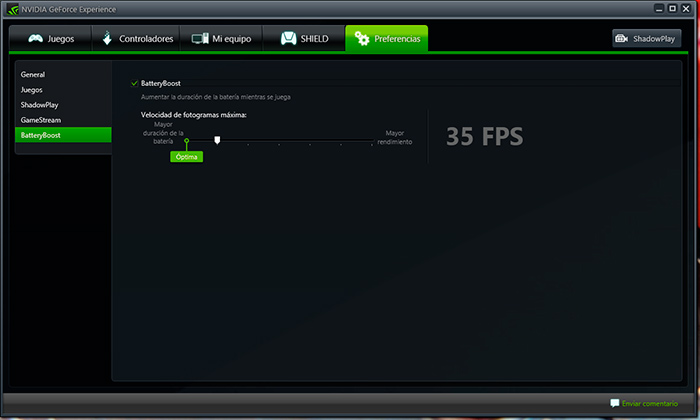
In our tests we have achieved over 2 hours of battery life by playing Diablo 3 with maximum settings of 35 FPS and the parameters that mark the series for the application to run the game in this mode. That is, low-average qualities, where you choose how many FPS we want. Thus you can achieve battery life for more than 2 hours of continuous play, something that was difficult to obtain before the arrival of these power and cruise control technologies that we see in this generation of Nvidia Maxwell graphics.
The battery lasts over two hours playing Diablo 3, by keeping FPS rate at a decent 35FPS.
Display and video connectivity
This section is where this laptop really stands out. Its specifications, its series, are remarkable but it also hides some extra features that we did not expect and that we’ve discovered during the experience with this model. We know this graphics chip, we’ve even tried it in pairs, and we know what it’s really capable of, but having a good screen certainly helps to get a good experience with a powerful chip.
The Geforce GTX 980M is a chip that shines in 1080p screens and that’s why ASUS has assembled it in this model. They have chosen an excellent IPS panel type with perfect angles, high quality colors, automatic brightness adjustment using an ambient light sensor, and a vertical refresh rate of 75Hz. A rare display on a laptop that has become even more skilled than what ASUS promises.

It is an IPS panel of exceptional performance, capable of working at 100Hz vertical frequencies. In addition, thanks to leaked information on ASUS drivers, we know and we have proved that this screen is able to work in GSync in combination with the graphics card installed. Meaning that this is the first GSync laptop that has passed through our hands and the result is excellent.
It is an exceptional display that blows everything away on a high-end laptop. The secret, once again, is to omit the Optimus technology that it’s obviously obsolete for good, thus Nvidia graphics are able to control everything, at the cost of a little more battery consumption in states of low charge or rest. I think this is an acceptable loss on a laptop like this, especially when you consider the benefits you receive, such as the best support for 4K screens, multiple monitors or this unexpected opportunity to play in GSync mode without “input lag, stuttering or tearing”.
You can move multiple screens with this laptop, including last generation 4k monitors. Another entire different thing would be to play at this definition, something that this laptop will not be able achieve on high quality.
The built connectivity into this laptop allows you to control up to four displays, two chained by Displayport, another through its HDMI 1.4 port and the integrated one. We ourselves have been able to connect one of our 4k monitors at 60Hz with excellent results. It has the potential to propel a design station, besides being an excellent gaming laptop.

Sound
ASUS notebooks usually have excellent integrated sound systems and this is not the exception. It has a stereo speaker system with low shooting subwoofer. The sound system has compatibility with MaxxAudio and a system of digital microphones with a system that eliminates ambient noise, so that you can combine conventional headphones with integrated microphones on the screen.
The sound system is powerful and well equalized for its priority task, which is to play. What we have noticed, and that we don’t quite like is that there are clear vibrations on the keyboard when using the sound system to a certain volume. The vibrations are definitely the subwoofer at the bottom of the laptop and though you get used to it, it’s not something that should happen.
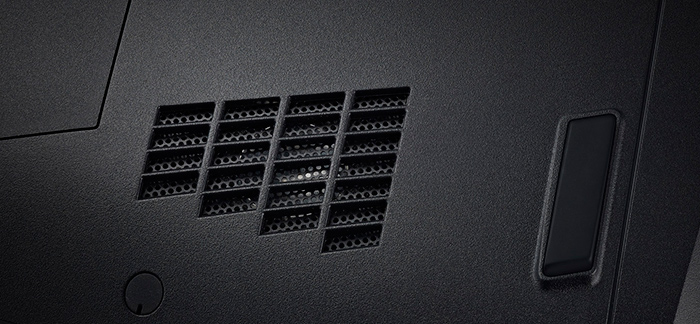
The system features analog and digital outputs for multi-speaker systems or multichannel headphones. It also has a digital optical connection for speaker systems with an integrated decoder, and of course you can always use digital video connections, as both support digital sound transfers.

The major drivers that integrate this notebook get a clear and distinct range of sounds. Its equalization system is integrated in various ways, and this still makes us trust ASUS as one of the best when it comes to creating good sound systems for laptops.
Design and format
We have certainly known bigger laptops than this, but let’s not confuse models. The ASUS ROG G751 is a big and bulky laptop. It weighs around 4.8Kg with battery and has dimensions of 416x318x20mm. It is therefore a big, heavy and bulky laptop. That said, the truth is that the changes in design are elegant and well thought.

ASUS continues to focus its gaming computers in Stealth fighter-inspired designs and certainly the design has progressed over time and has become more sophisticated and elaborate, but maybe it’s time to change course and find other solutions. The changes in this model are found in the rear air nozzles and the incorporation of aluminum in part of the edge and the top of the screen. Another change, for me the best, is how the keyboard is incorporated in the support area. It is divided and distributed in areas, and it’s part of the design, not a square embedded in the design, but rather part of it.

Colors like red and black, the classic ROG shades, are combined, and the angle of attack of the hand support is steeper, as well as the opening screen, achieving high quality ergonomics. It is a large laptop, yes it is. But it is comfortable to use, with solid finishes and overall high quality.

As in many of these large models, the screen does not open at the edge of the chassis, but rather a few centimeters above. This allows for better screen visualization, though it somewhat limits the opening angles. Another advantage is that the laptop thermal design allows it to focus on the rear with two large turbines that handle graphics and processor separately. That makes heat involvement in user’s hands to be reduced and also reduces somewhat the feeling of noise when the turbines are functioning intensely.

ASUS has focused these laptop connectors on the sides. That leaves two USB 3.0 connectors, the SD card reader and Bluray drive on the left side; you can also find the security slot. It is the right side that has the most connectors and the truth is that it would have been more interesting to have some in the back of the device. In this right side you will find three audio inputs and outputs (with auto detection), two 3.0 USB additional ports (making it a total of four ports), a combined Thunderbolt-Displayport 2.0, HDMI 1.4, Gigabit Ethernet, VGA input, and the port for the 230w power supply that feeds this laptop.


What does surprise me is that ASUS says that this laptop is made of aluminum. Only the display edges and the screen axis are made of this material. The rest is all plastic and of excellent quality with smooth finish in screen and wrist rest that achieves an uniform finish that works perfectly.

Keyboard and Touchpad
The keyboard is an essential part of this design. It is an elaborated keyboard on this model, so that everything seems to depend upon it. The design is island type, with large keys, and easy to go over them. It features adjustable lighting in red and the WASD area keys have been enhanced with an outline in red that differentiates them from the rest of the keys. Another marked part is the cursors, which are on another level, which makes the whole keyboard to be proportioned and distributed.
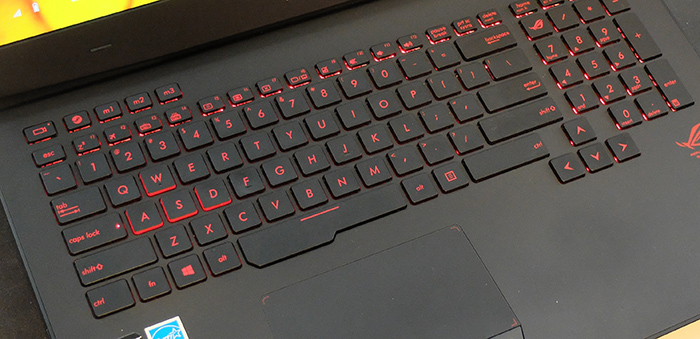
The touch area is nice and the touchpad has focused on the main body of keys so that it doesn’t become a handling problem. The pity is that the numerical area obliges you to keep your hands off center to the left of the screen, and this aspect personally does not convince me, not matter how convenient it may seem to have a numeric keypad.

It also has special keys, such as the hot key for “room mode” in Steam, three programmable macro keys, and a quick one to enable Shadowplay streaming functions, the Nvidia capture and streaming system with Geforce Experience application integrated into it.

The G751 Touchpad is huge and well embedded with the right profile, so you can locate it easily. Two large buttons make your handling work easier and its multi-gesture capabilities allow you to use all the tactile benefits of Windows 8.1.

In general they create a very good set, though I’m sure most will not make much use of the touchpad since this laptop deserves a good mouse with which to enjoy all its benefits.
Performance Analysis
Apart from our battery of standard tests, and our real gameplay videos, we performed some battery tests and have also verified that the system is able to maintain CPU and graphics performance in time without temperature problems, and therefore without throttling. In both cases we have found no problems, the graphics and processor render as expected, and can fully leverage our investment in game or sustained load.
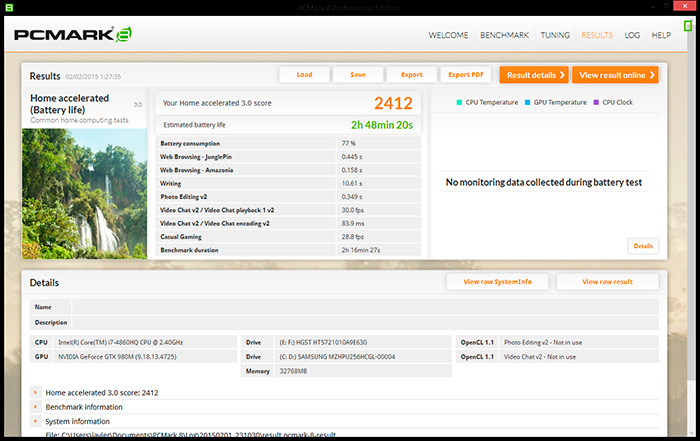
The battery in energy saving of this laptop reaches three hours and a half of mixed use. It is enough if we consider the type of computer and indeed it is an intensive test as the PCMark 8 battery test, we achieved almost three hours of actual battery life. This is a remarkable figure for a gaming 17″screen laptop.
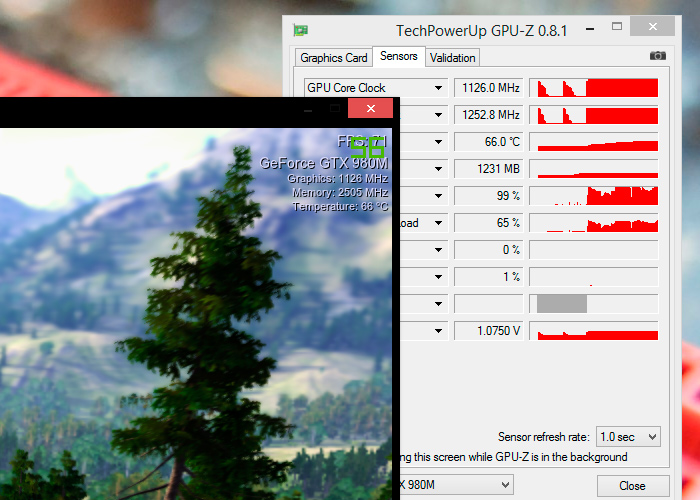
The sustained performances are adequate, and in fact it maintains very well the turbo modes of the graphics card.
Performance wise, it is certainly an exceptional laptop that shines with its SSD drives, and that’s why it is at the top of our ranking of PCMark 8, even faster in overall performance than the MSI GT80, yet the MSI still shines in graphics with its dual High performance GPU and it is a difficult performance to beat.
Something I really like about this model is that it gets these performances with noise levels tht are quite content to be a gaming laptop. Its consumption is high and make no mistake, it is not silent either, but the impression is that the performance has improved significantly. If you use its high refresh screen frequencies in Vsync and the cruising speed modes that support these graphics, the result is a noise behavior very content, and therefore a gaming laptop that behaves more like a conventional laptop.

The left engine dedicated to the GPU, as you can see is bigger, and the right to the CPU.
Conclusion
This is another very high performance laptop for players with a hard price to achieve. This model is certainly another exceptional laptop and though it doesn’t cost 4000 dollars, its price close to 2800 dollars also makes it very affordable. It achieves great performance, no doubt, and its design changes get quieter behavior, making it more efficient than other generations. This model also has surprised us with its excellent screen, exceptional and unique in its class, which already was remarkable for its factory specifications, but that holds over 33% refresh rate up to 100Hz, and allow us to can work in Gsync for a magnificent performance in games. It is a marvelous display that gives this notebook the advantage to be our favorite.

All that remains to be seen is whether the less expensive variants with Geforce GTX 970M, which cost about 1000 Euros less, also have this excellent display. It would be a discovery and the 17” gaming laptop to watch.
autonomía battery
