We put ExpressVPN through a full battery of tests, measuring its speed, security, streaming ability, customer support, value and more. In this ExpressVPN review, learn why we recommend this service even though it’s not at the top of the heap.
Key Takeaways: Is ExpressVPN Good to Use?
Facts & Expert Analysis About ExpressVPN:
ExpressVPN is a virtual private network (VPN) that’s built to do the job without getting in your way. It’s fast and unblocks almost any site, and its stripped-down app ensures you won’t get lost. ExpressVPN is definitely one of the best VPNs, but it’s not quite on top of the heap. This ExpressVPN review explains exactly why.
Among ExpressVPN’s favorable factors are the Lightway protocol — built from scratch by its team — a worldwide server network, and features to block ads and trackers. That said, the price may turn some of you away. The fact that it also lacks extra features like dedicated IP addresses and has almost no split tunneling counts against it.
To write this review, we examined ExpressVPN’s features, checked its prices, tested its speed and security, and mapped its worldwide server network. By the end, you’ll have all the necessary information to decide whether to invest in ExpressVPN or explore a different VPN service.
ExpressVPN Pros & Cons
Pros:
Cons:
Features: What Can ExpressVPN Do?
ExpressVPN is a minimalist VPN — there are few luxuries, but every feature works well. Competitors like NordVPN and Surfshark have surpassed ExpressVPN in the innovation department, but ExpressVPN excels at implementing the core features that a VPN needs.
Network Lock Kill Switch
A VPN kill switch watches your connection to the VPN server to see if it’s ever interrupted. If the VPN connection drops unexpectedly (and you didn’t disconnect it on purpose), the kill switch instantly cuts off your internet connection. This is helpful if you’re doing something that you don’t want your ISP to catch wind of, like torrenting.
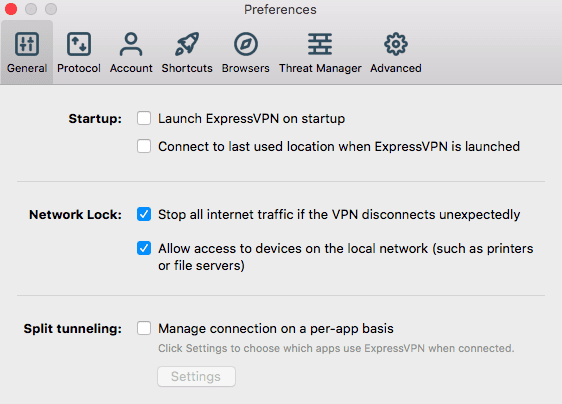
ExpressVPN calls its kill switch Network Lock. It’s not especially customizable, but you can exclude local devices from a network shutdown, so your printer and Bluetooth will still work. It’s hard to test a kill switch since we can’t schedule problems on the server end, but we can note that Network Lock has never given us a false positive.
Split Tunneling
Split tunneling lets you route some apps through the VPN while others go directly to the internet — usually ones that require better speeds. ExpressVPN’s split tunneling has both a blocklist and an allowlist, so it’s nice and flexible. Unfortunately, it appears only on Windows and on macOS versions 10 and below.
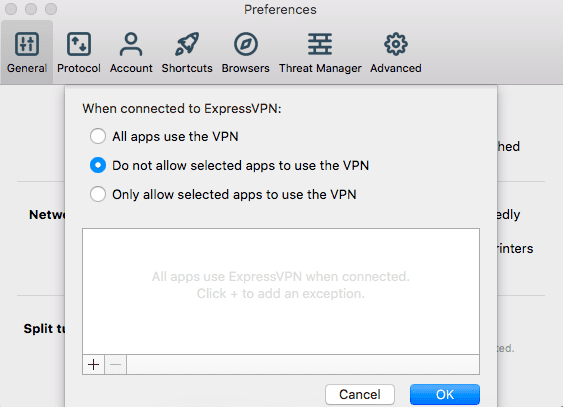
Advanced Protection
The ExpressVPN app groups three features under the “advanced protection” tab: Threat Manager, an ad blocker and parental controls. Threat Manager blocks trackers and prevents you from entering sites known to harbor malware. The ad blocker stops banner and video ads, while the parental controls block adult content.
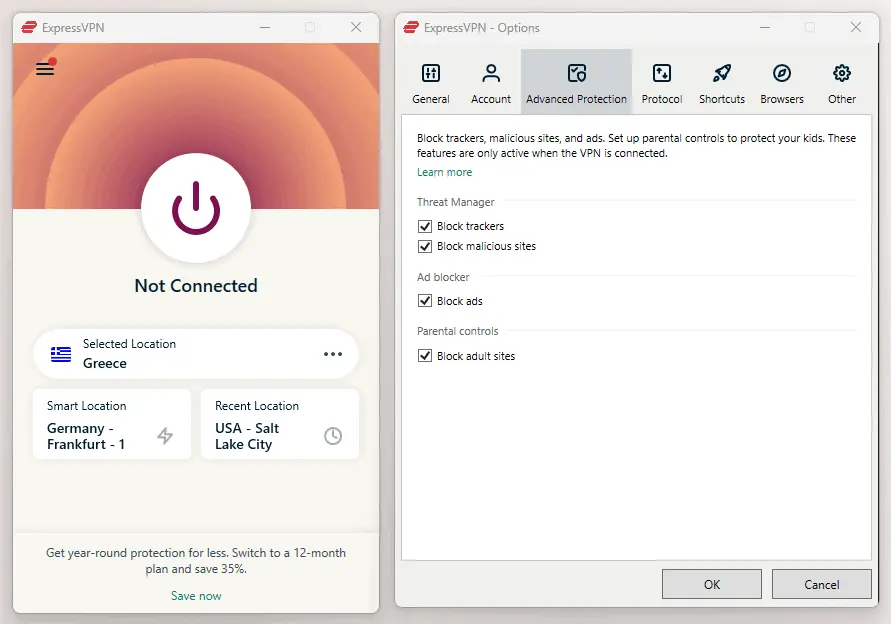
but you can’t customize their blocklists.
All these features work very well — in particular, it’s rare to see a built-in VPN ad blocker that can stop ads on YouTube videos. The one annoyance is that you can’t build your own parental control blocklist; any judgments regarding what counts as “adult content” happen on ExpressVPN’s side.
Aircove Router
One of ExpressVPN’s top features is ExpressVPN Aircove, which is almost certainly the best VPN router. Nearly every other VPN router requires a tedious manual setup, but Aircove has its own app that’s just as user-friendly as ExpressVPN’s other features. It even lets you set different server locations for various devices connected through the router.
ExpressVPN Keys
ExpressVPN Keys is a password manager you can download for free with an ExpressVPN subscription. Like any password manager, Keys can generate strong passwords and recall them on command. However, similar to the VPN service, it’s a bit short on advanced features.
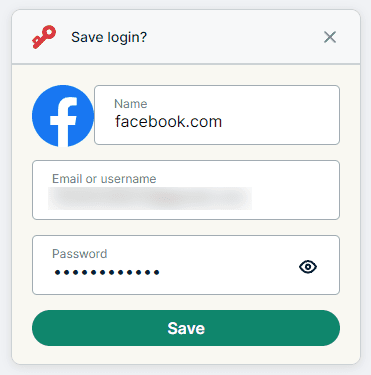
ExpressVPN Pricing: How Much Does ExpressVPN Cost?
Pricing is a downside for ExpressVPN. It’s undeniably a great service, but some may find that it charges too much for what you get. However, the pricing is simple, and it always honors its money-back guarantee.
ExpressVPN Plans:
- 1-month plan – $12.95/month
- 6-months plan – $9.99/month
- 15-months plan- $6.66/month
Pricing Plan Breakdown
There’s only one type of ExpressVPN subscription; the main difference between the three options available is their length. Longer plans grant a steeper monthly discount. ExpressVPN costs $12.95 for one month, $9.99 per month for six months ($59.94 total) and $6.66 per month for 15 months ($99.95 total).
ExpressVPN Free Plan & Money-Back Guarantee
ExpressVPN doesn’t have a free plan. What it does have is a 30-day money-back guarantee on all subscriptions that asks no questions — you can use ExpressVPN every day for 30 days and then get a refund by messaging customer support. It’s a free trial in all but name.
ExpressVPN Speed
Security: Is ExpressVPN Safe?
ExpressVPN has never been hacked by a malicious actor, but it has suffered a security leak. In February 2024, ExpressVPN announced that version 12 of its Windows app occasionally leaked DNS requests when split tunneling was active, potentially revealing user activity. It removed split tunneling in response but restored it after patching the flaw.
The fact that ExpressVPN announced the bug on its own and immediately took action to fix it reflects positively on its commitment to security. The service uses VPN protocols with secure encryption that are known to work. It also regularly subjects various aspects of its infrastructure to independent audits and publishes the results.
ExpressVPN Security Features
ExpressVPN is private — it has no history of logging or selling user information, and there’s plenty of evidence supporting the claim that it never does those things. Even if you don’t trust its privacy policy (which we never do on principle), you can trust the 2017 incident where Turkish police seized two of its servers and found nothing whatsoever.
Privacy Policy: Does ExpressVPN Keep Logs?
No, at least according to its no-logs policy. It stores neither activity logs — specific records of what you do online while connected — nor connection logs, which are data that can be pieced together to uncover a record of your activity.
Because ExpressVPN uses RAM-only servers, known as its “TrustedServer technology,” all saved activity is wiped out during each server’s hourly reboots. This provides the basis for ExpressVPN’s claim that it can’t share what it doesn’t have, as stated in its privacy policy.
Independent Audits
Further evidence comes from the fact that ExpressVPN may be one of the most audited VPNs — it commissions several voluntary investigations per year on various aspects of its service. Most recently, it passed a KPMG audit in May 2024; you can download the report here.
ExpressVPN Streaming Performance & Unblocking Ability
ExpressVPN is an unblocking machine. We tested six different streaming services on six continents each, and ExpressVPN never failed to unblock a single one. No matter how fast your unprotected connection is, this service will likely be fast enough to stream in good quality. More than anything else, it’s the main reason we recommend this VPN.
| Streaming Service: | Status |
| Netflix | ✓ |
| Prime Video | ✓ |
| HBO | ✓ |
| Hulu | ✓ |
| Disney | ✓ |
| iPlayer | ✓ |
Can ExpressVPN Unblock Netflix?
Yes, ExpressVPN can unblock Netflix. In the unlikely event that you do get the proxy error, just disconnect and reconnect to the server, and you’ll be enjoying foreign content in no time. If the video is too slow, try MediaStreamer, which changes your IP address without encrypting your traffic.
Other Major Streaming Platforms
We didn’t test every streaming platform — there are a lot of them these days — but the chart above shows how ExpressVPN did on the six illustrative services we tried. It’s also got servers in 105 countries, so you can use it to explore up to 105 different libraries on each site.
ExpressVPN Torrenting Capability
ExpressVPN allows the use of torrenting clients on every server. There are no servers specifically optimized for P2P file sharing, but it works well on all of them. That convenience makes ExpressVPN one of the best VPNs for torrenting. Its upload speeds are also reliably fast, so you shouldn’t have any trouble seeding.
ExpressVPN VPN Server Locations
ExpressVPN has servers in 164 locations across 105 countries. Offering a high number of servers is important for two reasons. First, having many users on one server can form a bottleneck, so more servers means better speeds.
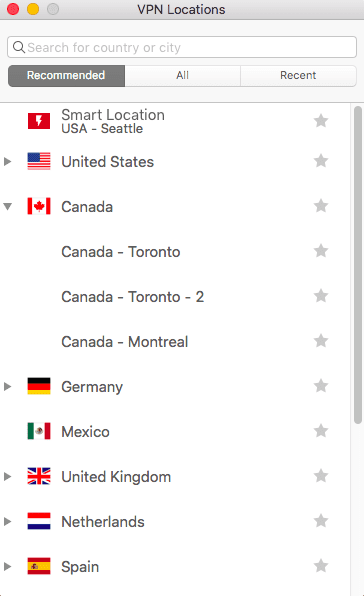
Second, having servers in more countries increases the chance that any user can find a location within about 1,000 miles. As we saw in the “speed” section, you get better performance closer to a server, so a larger network improves performance in more parts of the world.
Global Distribution of VPN Servers
| Region: | Countries | Locations |
|---|---|---|
| North America | 14 | 42 |
| South America | 10 | 10 |
| Europe | 47 | 65 |
| Asia | 24 | 31 |
| Africa | 6 | 6 |
| Oceania | 3 | 9 |
| Middle East | 2 | 2 |
It’s not enough to have a lot of servers; a VPN must also build its locations into a worldwide network that doesn’t leave gaps. ExpressVPN has more servers in Africa than most competitors, and it’s no slouch in South America or Central Asia, either.
查看ExpressVPN所有服务器在全球的分布
Explore the global distribution of all ExpressVPN servers.
ExpressVPN Customer Support
ExpressVPN provides three tools for getting help. You can search the written knowledgebase, start a live chat conversation or send an email support ticket. These are all quick ways to access trustworthy, expert support. You can access all three from within the VPN app — just go to the three-line menu and mouse over “help & support.”
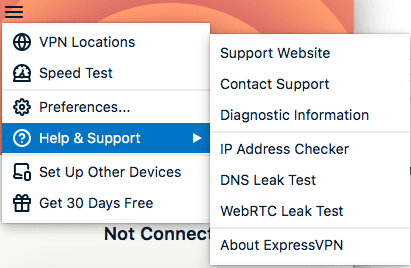
The knowledgebase itself looks great. You’ll find it’s easy to navigate and locate the specific troubleshooting help you need. However, if you have as many unique technical problems as we do, it’s nice to use the live chat to talk to a real person.
Live Chat Support Speed & Quality
ExpressVPN scores top marks for customer support by having no chatbots whatsoever. It’s refreshing to not have to wade through an automated menu to chat with a real person. It also doesn’t tangibly increase wait times, so you can get a simple answer in minutes or less. For thornier problems, it’s never taken us more than a day to get an email reply.
Potential Risks of Using ExpressVPN
ExpressVPN vs Other VPN Services
ExpressVPN is very close to its rivals in both quality and value, but it doesn’t quite pull ahead. For example, NordVPN has more features and is frequently faster, all while costing less than ExpressVPN for most subscriptions. However, its interface is a bit less intuitive. Learn more from our ExpressVPN vs NordVPN matchup.
The story is very similar with Surfshark, which is also faster than ExpressVPN in most of our tests. It’s more likely to work in China since it’s slightly more under the radar, and it has lots of interesting features, like an IP rotator. It’s also a great budget VPN, offering unlimited simultaneous connections. That said, its higher latencies may make ExpressVPN better for gamers and torrenting.
The Verdict: Is ExpressVPN a Good VPN Service?
ExpressVPN is a very good VPN service. We strongly recommend it if you’re new to VPNs, need a VPN primarily for streaming, or want the ability to torrent on any server location. You can sign up for ExpressVPN with a 49% discount and use the 30-day money-back guarantee if you change your mind.
However, if you’re on a budget, prioritizing speed or prefer having a lot of special features, look to NordVPN or Surfshark.
What’s your experience with ExpressVPN? How did it compare to ours? What sort of speeds did it give you, and what did you use it for? Tell us in the comments, and thanks for reading.
NordVPN vs ExpressVPN vs Surfshark: How to Choose?
All three VPNs are excellent, but if I had to recommend just one, based on my experience, I personally think NordVPN is the better choice. Here’s why:
1, Speed: According to test results, NordVPN offers the fastest speeds, making it ideal for users who want top-notch performance. That said, the speed differences between the 3 are quite small, and in everyday use, you might not notice a significant difference.
The main issue with Surfshark is occasional speed instability, which can result in buffering during video streaming. This is likely due to Surfshark’s reliance on a large number of virtual servers. When many users connect simultaneously, bandwidth can become limited. In contrast, both NordVPN and ExpressVPN use more powerful, real servers, which can handle higher user traffic without affecting speed.
2, Company Reputation: Considering the notorious reputation of ExpressVPN’s parent company, Kape, along with their recent large-scale layoffs, there’s no concrete evidence that ExpressVPN’s quality has been affected. However, these factors do raise concerns about its future. NordVPN, on the other hand, has a solid reputation, giving users more peace of mind when using its services.
3,Value for Money: This is the main reason I recommend NordVPN. It offers incredible value, costing almost half as much as ExpressVPN, while also providing more useful features like Meshnet, Dedicated IP, and Double VPN, giving you more personalized options.
For all these reasons, I believe NordVPN is an excellent alternative to ExpressVPN and definitely worth trying. If NordVPN meets your needs, there’s no reason to spend double on ExpressVPN.
NordVPN offers a 30-day money-back guarantee, so you can try it risk-free. If it doesn’t work for you, you can get a full refund within that period.
Important: Don’t purchase directly from the NordVPN website. There’s a special promo page where you can get up to 72% off.
If you’re looking for an even more budget-friendly option, Surfshark is a good alternative. However, you might have to compromise a bit on speed stability. I recommend testing it out first. If the stability issues are within your acceptable range, the price, as low as $1.80/month, is definitely tempting.