Qustodio vs. Bark: Making your Right Choice
In today’s digital age, children are exposed to smartphones and electronic devices at increasingly younger ages. Without proper supervision, children can become addicted to these devices. What’s more alarming is the risk of children encountering cyberbullying, pornography and inappropriate social interactions. Given that children’s minds are not fully developed, using parental control software is absolutely necessary.
Qustodio and Bark are frontrunners in providing digital safety solutions, offer diverse features, from screen time management to advanced monitoring of social interactions. but they bring different strengths to the table. I thoroughly tested these two apps and will tell you their differences to help you make the right decision.
Qustodio vs. Bark : Which App is Right for Your Child?
Qustodio offers the most comprehensive parental control features but it’s not ideal for parents who want to monitor their child’s social activities.
Qustodio is tailored to cater to children of all ages, particularly those who are younger. It is most detailed and flexible in terms of blocking harmful websites and setting time limits. It can also customize the time limits for different apps, which is very important for children.
Due to the lack of social media message monitoring, it is not a good choice for parents who want to monitor their children’s social activities. If your main concern is ensuring your children use their mobile phones reasonably and avoid them from getting hooked on certain apps or browsing harmful websites, Qustodio is the best choice.
Try risk-free: 30-Day 100% Moneyback Guarantee
Exclusive coupon: use code QUST10 to get 10% off!
Bark is Better Suited for Teenagers Who Are Keen On Social Media
Bark can limit mobile phone usage and block harmful websites and apps, however, compared to Qustodio, its functionality leans towards simplicity. Bark focuses more on content monitoring of social networking sites and apps. You can use Bark to monitor chats on various social apps, such as Whatsapp, Snachat, Instagram, etc. Visit Bark to Discover What Bark Monitor >>
I think the best thing about Bark is that it strikes a balance between understanding potential risks in your child’s social activities and protecting their privacy. It only shows you snippets that may be deemed inappropriate or worrying. Everything else is kept private. it’s the best of what’s available if you want your child to have their privacy, but still be alerted if there’s something you SHOULD know about.
Try risk-free: 7-Day Free Trial
Qustodio vs. Bark
To stay competitive, both Qustodio and Bark list their differences in detail on their official websites. Each highlights its unique advantages over the other. You can visit their websites for a more detailed comparison and to get comprehensive information.
https://www.qustodio.com/en/compare-qustodio-and-barkus/
https://www.bark.us/learn/bark-vs-qustodio/
Risk-Free Trial

Both Qustodio and Bark offer money-back guarantees, allowing you to try their services risk-free.
Qustodio offer 30 day money back guaranteed if you’re unsatisfied with the product. Bark, on the other hand, offers a 7 day free trial, which is enough for you to know whether their product is up to your standards!
If you’re unsure which software is the best fit for your child, take advantage of their no-risk trial policies. Test both options to see which one works best for your child, and simply cancel the one that doesn’t meet your needs for a full refund.
Qustodio vs. Bark : Detailed Comparison
Both parental control software have their own strengths. Qustodio is the best when it comes to making sure your child uses mobile phone responsibly. Bark can monitor the potential risks of children’s social apps.
1, Time limits – Qustodio is superior to Bark for screen time management.
Time limits is the most important feature for preventing kids from becoming addicted to electronic devices, as it effectively controls the amount of time children spend on their phones.
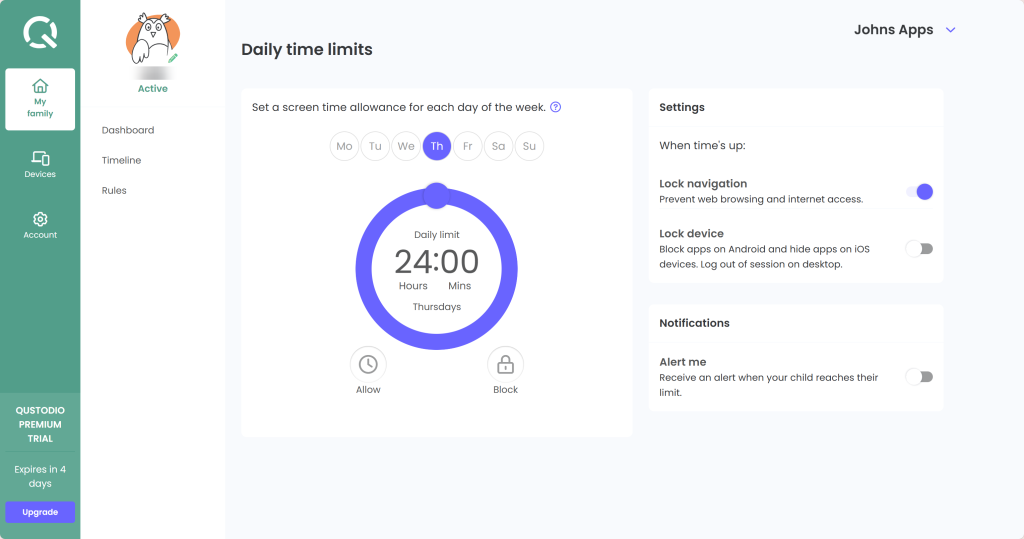
Qustodio and Bark both allow parents to set time limits. Qustodio, however, gives you more flexibility with daily and weekly scheduling while Bark focuses on daily scheduling. Additionally, Qustodio allows you to adjust restricted times in 15-minute increments whereas Bark makes you work with hour-long chunks.
2, Qustodio has better call and SMS monitoring
Qustodio is the better choice for call and SMS monitoring. Only Qustodio has a call & SMS monitoring feature that lets you see your child’s call history, block incoming or outgoing calls, and read every one of your child’s SMS messages. For comparison, Bark only shows you text messages that contain potential issues.
3, Block Apps – Only Qustodio can set time limits for specific apps
Qustodio and Bark allow parents to decide which apps they want their children to be able to use and to block any they deem inappropriate. Qustodio is the only option that allows parents to set time limits for specific apps. This is especially crucial for kids who might get addicted to a specific app, like TikTok or other gaming apps.
Visit Qustodio to Learn More >>
3, Location monitoring – Bark’s location history feature is more detailed.
Bark offers slightly better location tracking than Qustodio. Both apps can accurately track your child in real-time, provide directions to their location on Google Maps, offer geofencing features, and maintain a location history, which tracks where your child has been recently.

Bark’s location history feature is more detailed. It tells you not just where your child was but also how long they spent in each location. Its geofencing alerts are also more responsive, and it includes an alternative to real-time location tracking, which allows you to request a check-in from your child — this sends you their physical address, a timestamp, and shows you their location on the map.
4, Web filtering – Qustodio can filiter more different kinds of websites.
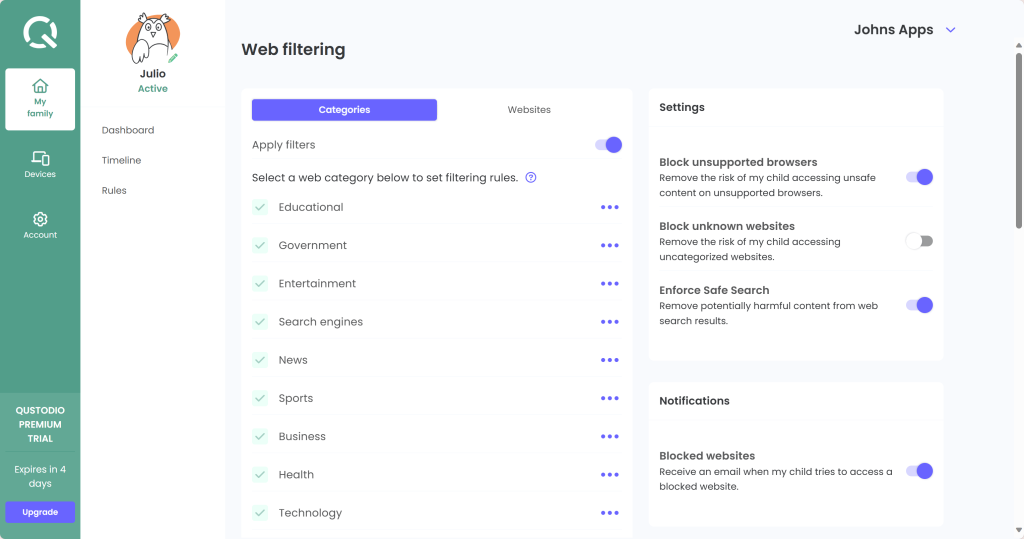
Qustodio and Bark allow you to block unsafe or inappropriate websites, allow specific kinds of sites, or receive alerts when your child tries to access certain websites. Qustodio currently lets you filter 29 different kinds of websites, whereas Bark only offers 17 web categories.
5, Social App chats monitoring – This is the most important feature of Bark, which Qustodio cannot do.
Bark’s advanced technology scan 30+ popular social media platforms and apps as well as texts and emails for potential dangers. This is Bark’s biggest advantage, something that Qustodio cannot do.
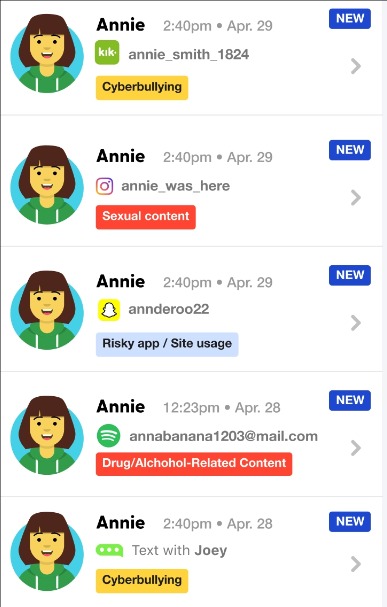
Additionally, Bark strikes a balance by monitoring potential threats to children while also respecting their privacy. It does not show you all chat content, it is only looking for specific keywords and concerning content (which you can define). It will send you a screenshot of a concerning text message for example, as well as the line or two before and after for context.
Qustodio vs. Bark: How to Choose?
Qustodio and Bark are both excellent parental control software solutions that help you manage your child’s device usage and monitor their social activities, but each focuses on different priorities.
Bark is better suited for parents of teenagers who are active on social media. Today’s parents aren’t just worried about their children being harmed—they’re also concerned about negative influences from peers, such as exposure to drugs or criminal behavior. If you notice changes in your child’s behavior, it’s crucial to stay vigilant, understand their world, and offer support. Bark excels in monitoring social activity, allowing parents to detect potential dangers while respecting their child’s privacy to the greatest extent possible.
Try risk-free: 7-Day Free Trial
On the other hand, Qustodio is ideal for managing device usage and ensuring a healthy digital environment. If your child is younger or you feel confident about their social interactions but want to manage screen time, block harmful websites, or prevent overuse of certain apps, Qustodio’s comprehensive features make it the best choice.
Qustodio Exclusive Coupon Code
Exclusive Coupon: use code QUST10 to get 10% off
Try risk-free: 30-Day 100% Moneyback Guarantee
If you are really still on the fence, keep in mind that both Bark and Qustodio offer satisfaction guarantees with full refunds. This means you can try both, see which works best for your child, and cancel the one you don’t need for a full refund.
Take the first step toward a safer digital experience for your child today!

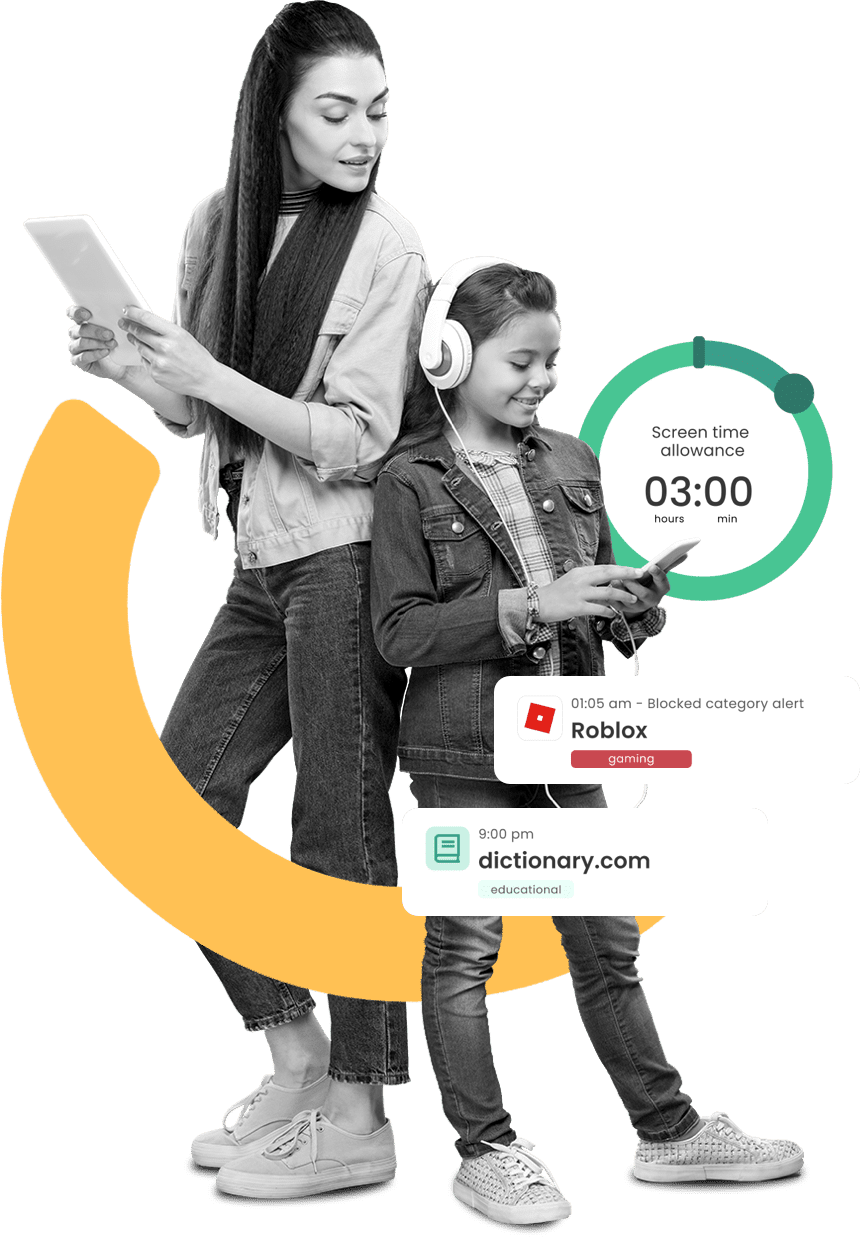
As a father of two boys, both with iPhones, Qustodio gives excellent parental control. It works perfectly and crucially allows me to see what they’ve been browsing and if I choose apply limits to when they can use the devices.
I’ve to had any issues with it other than one bugbear. Qustodio has in built location tracking but it only updates either when the phone is moving or every five minutes, it is not real time and when Qustodio is installed the devices cannot be tracked in Apple’s Find My.
I love Qustodio, and it works out pretty well for what i am needing to do to keep an eye out on my teenage daughter. The only thing i wish it would do is send us the text messages that are on the social media apps or any other platform that gets downloaded. Also, it could be better if they would show us the pictures that were being sent or received.
We tried bark, and it doesn’t really work with apple. You have to plug it into the computer with software installed in order to monitor texts and calls.
Multiple apps are the way, Family link and Qustodio is a good combo.
Bark is good if you want to monitor social media apps and texts. It sends you alerts for anything risky. But it was buggy. It didn’t seem to work well for setting time limits. Now we use Qustodio and it has been working for time limits and my 13 yo has an IPhone. I blocked her from using Snapchat at school. The app shows parents exactly what app they used and for how long in real time. But it does not monitor social media. It monitors texts but that part has been buggy for me. If I could use both apps at the same time I would But I don’t think you can.
Comments are closed.