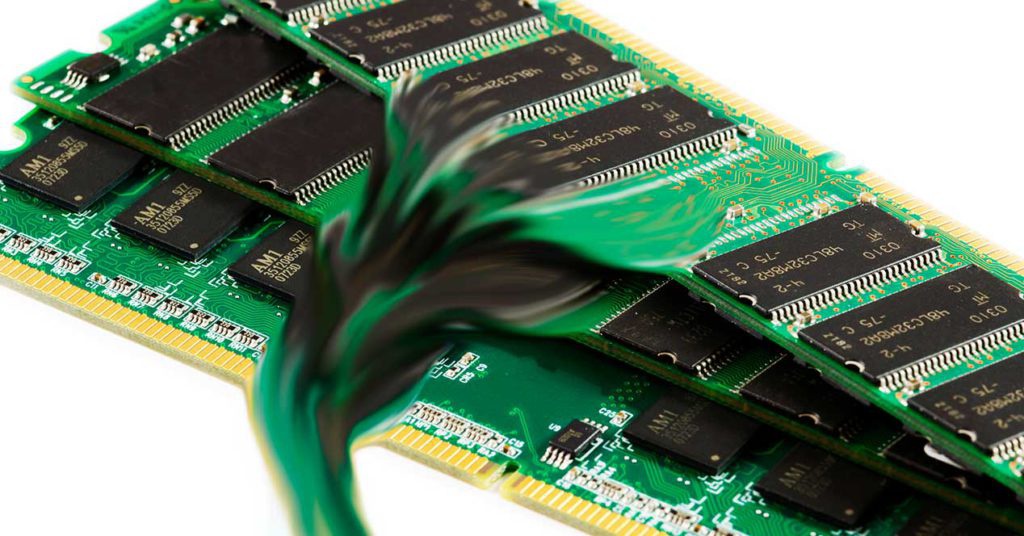Memory leaks cause a large quantity of the problems which we suffer when using our computer. They cause delays in loading programs, poor multi-tasking and a generally slow performance. If we have all of this happening with our computer and focus on the RAM, we will see that we are suffering a memory leak. What is a memory leak?
The term memory leak is used to describe a large range of communication errors between the programs and the operating system, which are the result of the programing of various programs, which has not been well-studied. These errors reduce the quantity of dynamic memory available.
Read More:
How to test a PC’s RAM for Problems
Everything you need to know about RAM
What a memory leak is
When we execute an application, it makes a request for resources which is known as a system call. In the case of the RAM, this call reserves a block of memory for the application to utilize while it is running. When you finish working with the application and close it, these blocks of memory are supposed to be freed up in order to be used by other programs.
The problem which produces memory leaks is that the program fails to communicate that the reserved memory needs to be freed by the system which means that it stays reserved without being used. For example, when a program constantly creates new tasks without freeing the memory that it has finished using, it causes the amount of RAM to be exceeded. This can be seen clearly in browsers, if you open various windows and then close one. If the memory in use hasn’t been freed up, it keeps being occupied in the RAM.
How can we detect a memory leak?
The first thing we can do is open the applications that we use on our system, and if it begins to suffer a loss of performance, go to task manager and check whether RAM is freed up when we close the programs that we are using.
You can also search online to see whether other users are publishing complaints about the program, because this could be a clear indication that the error is not specific to you.
How do I fix a memory leak?
The first solution is to restart the computer, since that forces the hardware resources to be freed in order to be reassigned when they are requested.
If the problem is being caused by your operating system you will have to wait until an update comes out which fixes it. In the meantime you can go to the company’s forums so that they know about your situation.
If the problem is caused by poorly executed code in a program or game, you will also have to wait for an update.
There aren’t any solutions which depend directly on us, so the best thing we can do is remind the manufacturers by way of their forums that we have this problem.