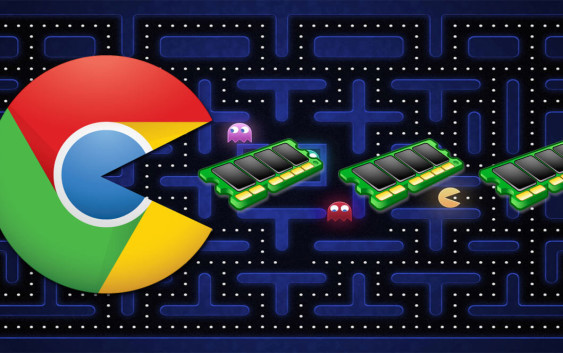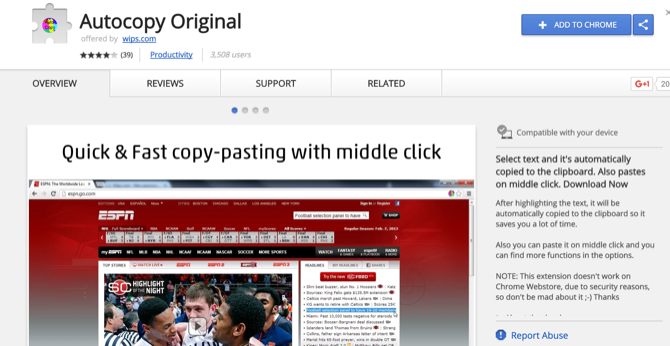Adding extensions to the browser lets you improve the user experience. There are a lot of useful extensions, largely for those considered to be the best browsers: Opera, Safari, Edge, Firefox and especially Google Chrome. The latter is the most popular in the world, although some of its extensions can turn into a real nightmare.

This is one of the tricks to improve Chrome’s performance, but there are more. Not only should you pay attention to the add-ons you install, but also to those you uninstall. Also, cleaning Chrome gets difficult once you get used to having some of them. However, there are some extensions that you need to uninstall immediately.
The reasons for removing these extensions from your browser include very high resource consumption and security issues. The latter affects some of the most popular Chrome extensions, but users probably do not know about it.


7. Antivirus extensions

Therefore, adding an antivirus extension to Chrome would overload your PC’s resources unnecessarily. They will not protect you more against attacks than some of the best security software. Besides, nowadays there are several to choose from: you can go for some of the best free antivirus or the best-selling ones on Amazon.
Antivirus extensions have a very specific goal: to gather users’ information and other personal data. Uninstall them. There is nothing to lose, and your privacy will remain protected.
6. Hover Zoom
Hover Zoom ended up being overrun by malware, whereas in the beginning it was an ideal extension for viewing photos. It has not been taken down from the Google Chrome store yet, so many users are still falling into its trap, infecting their PCs with viruses.
It hardly takes a few seconds to remove it, although it is also recommended that you run a full scan on your PC with your best antivirus. And remember to always keep an eye on the warnings found around the Internet about spyware infiltration on these browser extensions.
Besides, this extension’s usefulness is limited. You can enlarge pictures by downloading them or by pressing Ctrl + the plus key (+) on your keyboard. This way you avoid installing additional software.
5. Autocopy Original
If you usually copy texts from webpages, not having to press Ctrl + C is amazing. The problem is that if you use a Chrome extension for this, you will be giving information about each and every one of the things that you are interested in.
Autocopy‘s developer gathers data anonymously and sells it to third parties. By doing this, they can offer you personalized advertising based on your tastes and preferences.
It is not different from what Google and other technology brands do, except that, in this case, most users do not know who is receiving their data.
Autocopy Original is nominated as one of Google Chrome’s worst extensions.
4. FindMeFreebies

If you ever were unlucky enough to install the Ask toolbar, you will know how difficult it is to remove it. The best thing to do is avoid any software or Chrome extension that screams advertising.
Another good advice is to look at every program’s terms and conditions when installing them. Usually, you unknowingly accept installing spyware and programs that have nothing to do with the one that you were looking for.
3. ShopGenius

Since they are free and easier to install than a typical program, many users use them. The problem is that we usually do not know where they come from or who creates them. Their developers do not provide patches when there are security problems, which they might even be creating.
ShopGenius is an unnecessary extension that you should remove. If you want to compare prices, there are several websites that actually work.
2. Adblock Plus
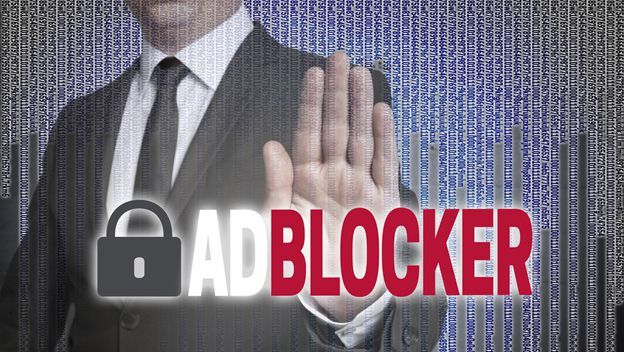
The resource consumption, especially of RAM memory, goes through the roof when you install it. If you have a good PC and a good Internet connection, you might get away with it, but this extension can be fatal for Chrome on a slow PC.
If you want to browse the web faster, the best option is to use a program with a low resource consumption. Vivaldi is a good and highly optimized choice that is able to stop images from loading, increasing the Internet connection speed automatically.
1. Hola VPN

If you use Hola, your bandwidth is being sold to be used in a giant botnet, which is a network of zombie connections that are connected simultaneously to a server in order to take it down. This extension’s developer makes money out of this and users know nothing about it.
According to Hola, it guarantees that its users’ bandwidth is not used for breaking the law. It is up to you whether you let them make money out of your Internet connection or not.